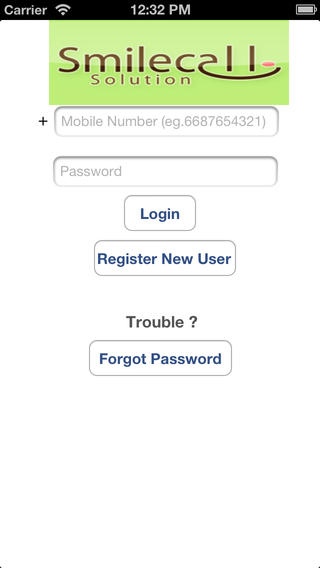SmileCall 1.0.1
Continue to app
Free Version
Publisher Description
SmileCall is a smart and best mobile phone application for making personal or business calls with crystal clear premium voice quality. With SmileCall, your mobile phone bills are significantly reduced whether you are in your home country or you are travelling overseas. This technology is based on connecting the calls using callback. Upon connecting your call in progress, the system will call your mobile number first and then connect the destination number. All the following great features are included in this application. o Premium voice quality o Easy registration of your mobile number o Keep track of traveller's mobile SIM card numbers o Super low IDD rates to many countries worldwide o Great saving in roaming IDD call charge o Easy Top-up credit o Call direct from existing Contact list o Call history with date time stamp o E-Load transfer of credits into account from our global resellers o Virtual Number purchase to receive incoming calls without roaming charge overseas o Up to date information on Balance in account o Rate table access to many countries before making IDD call o Change Password, Forgot Password for account security o Charge is based on two call terminations at very competitive rate o No setup fee, no service fee Download the application for FREE and start enjoying great savings on all your calls.
Requires iOS 5.0 or later. Compatible with iPhone, iPad, and iPod touch.
About SmileCall
SmileCall is a free app for iOS published in the Office Suites & Tools list of apps, part of Business.
The company that develops SmileCall is ETN Singapore Pte Ltd. The latest version released by its developer is 1.0.1.
To install SmileCall on your iOS device, just click the green Continue To App button above to start the installation process. The app is listed on our website since 2012-11-16 and was downloaded 1 times. We have already checked if the download link is safe, however for your own protection we recommend that you scan the downloaded app with your antivirus. Your antivirus may detect the SmileCall as malware if the download link is broken.
How to install SmileCall on your iOS device:
- Click on the Continue To App button on our website. This will redirect you to the App Store.
- Once the SmileCall is shown in the iTunes listing of your iOS device, you can start its download and installation. Tap on the GET button to the right of the app to start downloading it.
- If you are not logged-in the iOS appstore app, you'll be prompted for your your Apple ID and/or password.
- After SmileCall is downloaded, you'll see an INSTALL button to the right. Tap on it to start the actual installation of the iOS app.
- Once installation is finished you can tap on the OPEN button to start it. Its icon will also be added to your device home screen.